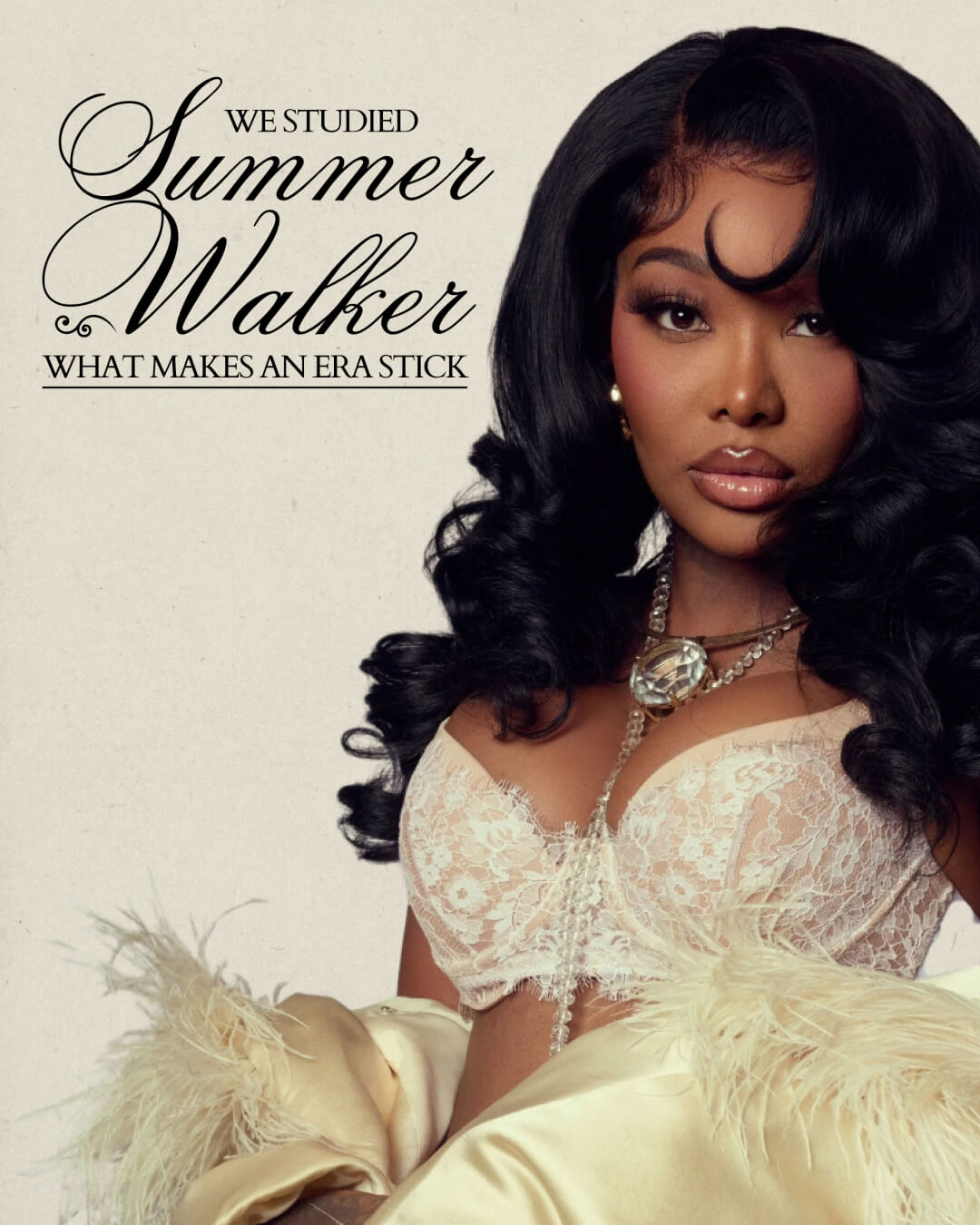.avif)
What is a WAV File?
As an independent artist, navigating through different audio file formats can feel overwhelming, especially when you're working on releasing your music. One of the most commonly used audio file formats in professional music production is the WAV file. But what exactly is a WAV file, and how does it fit into your creative process? In this guide, we'll break down the essentials of WAV files to help you understand why they matter for your music's quality and distribution.
<"BODY-CTA">

What is a WAV File?
A WAV file stands for Waveform Audio File Format, often referred to as a wave files, WAV file format, or wave file format. It's a type of digital audio file that stores audio data without any loss of quality. Unlike compressed audio formats like MP3, a WAV file maintains the original audio fidelity, making it a popular choice for professional recordings and music production.
Originally developed by Microsoft and IBM, the WAV format has become the standard for uncompressed digital audio files, especially for music professionals who prioritize audio quality. This format is widely used for sound files in professional settings, such as music production, radio, and film.

Why Use WAV Files?
The main advantage of WAV files is their superior audio quality. Because they are uncompressed audio files, they capture the full range of audio data from a recording, ensuring that nothing is lost during the encoding process. For artists, this is crucial when you're aiming for the highest quality in your final track or album.
Pros of WAV Files:
- No Loss of Quality: WAV files are uncompressed, meaning they preserve the original audio without any reduction in quality.
- Standard Audio Format: WAV files are universally recognized by most software programs and digital audio workstations (DAWs).
- Flexibility: Ideal for editing, mastering, and post-production because of the high fidelity.
Cons of WAV Files:
- Large File Size: One downside to WAV files is their file size. Due to their uncompressed nature, WAV files can take up a significant amount of storage space, especially compared to compressed audio formats like MP3 or AAC.
- Limited in Some Contexts: For everyday casual listening or streaming where bandwidth or storage is a concern, smaller, compressed formats like MP3 are more convenient.

The Technical Breakdown of WAV Files
A WAV file is built using the RIFF specification (Resource Interchange File Format), which is a container format that stores various types of data chunks.
Each WAV file includes several components:
- Audio Data: The actual audio samples stored as raw data.
- Non-Audio Data: Information such as metadata, which can include details like the artist name, track length, and recording settings.
- Sub Chunks: WAV files are divided into sub-chunks, including one for format information (like sample rate and bit depth) and another for the audio data itself.
WAV vs Other Audio File Formats
When comparing WAV files to other popular audio file formats, the biggest difference lies in compression.
Let's look at a few key alternatives:
- MP3: One of the most widely used compressed formats, with smaller files than WAV. While MP3s are convenient for streaming and casual listening, they lose some of the original audio quality during the compression process.
- FLAC: A lossless audio format that compresses the file size without sacrificing audio quality. It's a middle ground between WAV and MP3 in terms of file size and quality but isn't as universally supported as WAV.
- AIFF: Another uncompressed audio file like WAV, primarily used on Apple devices. AIFF files offer the same audio quality as WAV but with different metadata handling.

WAV Files and Audio Quality
The importance of audio quality in music cannot be understated, especially when you're releasing a track. WAV files are the go-to format for artists and engineers working in studios because of their ability to capture every detail of a recording. Whether you're exporting final mixes or sending tracks for mastering, using WAV ensures that your audio quality remains intact.
When to Use WAV Files
WAV files are best suited for:
- Music production and recording: When you're in the studio, producing, or mixing tracks, WAV files are the preferred format because they retain every bit of audio detail.
- Mastering: When preparing tracks for mastering, using WAV ensures that the final product has no quality loss.
- Music distribution: If you're submitting tracks to distributors like Venice, WAV files ensure that your original audio information remains untouched before it's converted for various streaming platforms.
WAV Files and File Size
One thing to keep in mind with WAV files is their large file size. This can be a concern if you're working with limited storage or trying to send files quickly over the internet. For example, a five-minute song saved as a WAV can take up around 50MB, whereas the same song as an MP3 might only take up 5MB. However, the uncompressed nature of WAV files is what makes them ideal for professional use.
When you are sending your music digitally, consider which file type would be best. For production purposes, or for situations where you need less compression, wave files may be the best format. For situations where more lossy compression is okay, such as sending over email or for casual listening purposes, it may be better to convert to an MP3 format.

What Is a RIFF File?
A RIFF file (Resource Interchange File Format) is a type of container format that organizes and stores chunks of data. RIFF isn't limited to just audio—it can be used for other types of media like video or images. However, in the context of uncompressed WAV files, RIFF serves as the underlying structure that holds the audio data and any associated non-audio data, such as metadata.
The main function of a RIFF file is to divide the uncompressed WAV files into manageable sections known as sub-chunks. These sub-chunks typically include important information like the format of the audio (such as sample rate and bit depth) and the actual audio data itself. This structure is essential for ensuring that the uncompressed audio files retain all their high-quality data while allowing easy access and editing in professional audio software.
Best Practices for Independent Artists
If you're an independent artist, choosing the right file format for your music releases is crucial.
Here's how to make the most of WAV files:
- Create in WAV, Export in MP3: Work in WAV for production, but convert to MP3 or other formats when needed for streaming or sharing online.
- File Conversion Tools: Use high-quality file converters when transforming your WAV files into compressed formats like MP3 or AAC. This ensures that minimal quality is lost during the process.
- Venice's Distribution Tools: Venice allows you to upload high-quality WAV files and handles all the file format conversions for distribution on platforms like Spotify and Apple Music, helping you maintain control over your audio quality while reaching your audience.
Conclusion
Understanding what a WAV file is and how it fits into your music production workflow is essential as an independent artist.
By using WAV files in your music production process, you're ensuring that your listeners receive the highest possible audio quality, especially when it's time to master or distribute your tracks. When you're ready to distribute, platforms like Venice provide the tools you need to streamline the process, whether you're working with WAV files or converting them for streaming services.
Ready to take control of your music distribution? Join Venice's Pro Membership to access features like unlimited releases, in-depth analytics, and advanced tools to manage your music's success.
Do you have a plan for your release? We’ll make you one.
Do you have a plan for your release? We’ll make you one.
You may also want to read...
LABEL-LEVEL ROLLOUT STRATEGIES
.svg)