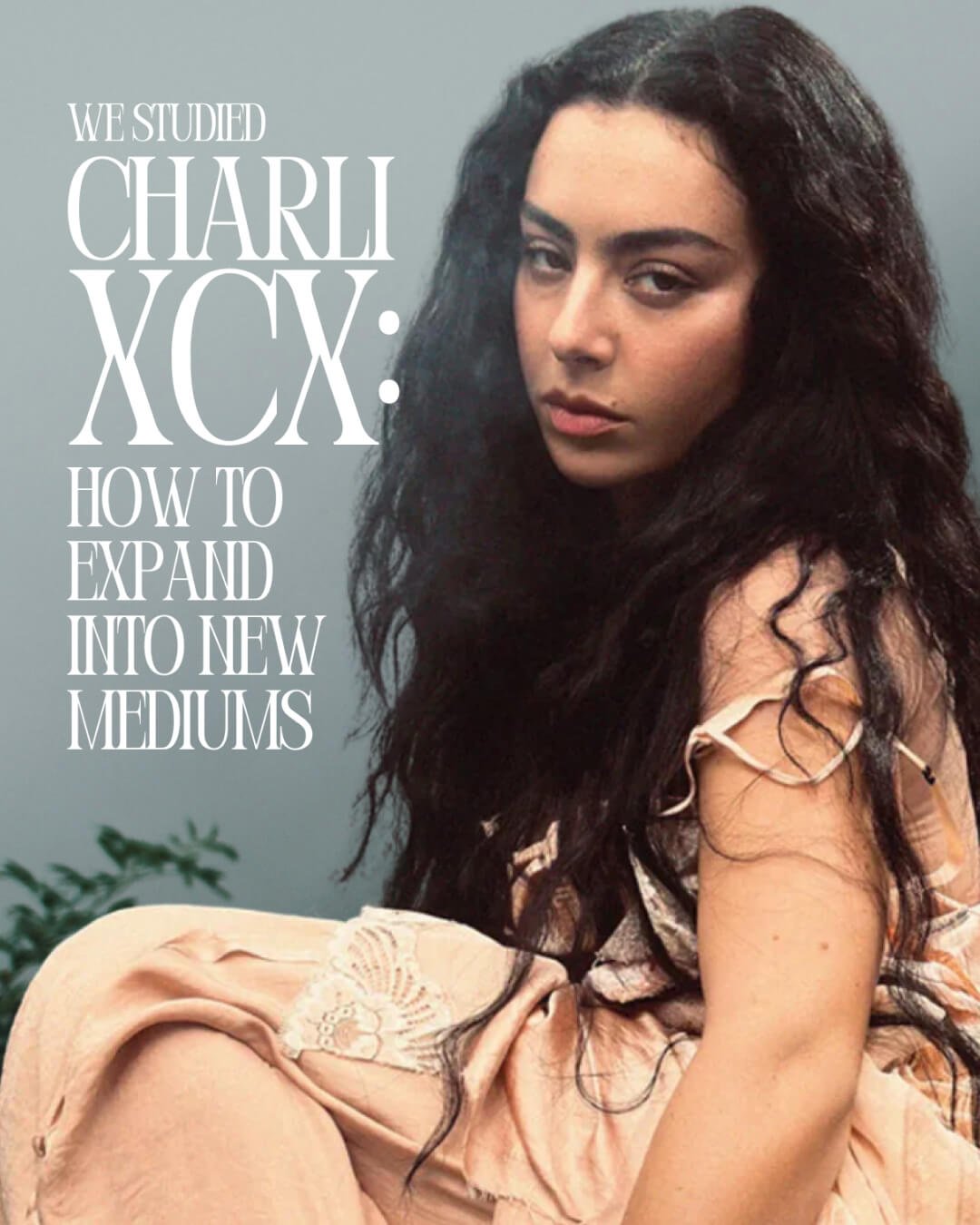How to Upload Music to YouTube with Free Content ID
Uploading music to YouTube is essential for artists aiming to grow their audience and increase streaming revenue. Whether you're distributing your music toYouTube Music, uploading music videos, or manually uploading audio files, each method offers different advantages. In this guide, we’ll explore three ways to upload music to YouTube, optimize your videos for SEO, and protect your content with YouTube’s tools.
To simplify your distribution process and ensure your music reaches fans on YouTube and other platforms, consider becoming a Venice Pro Member. With our tools, you’ll have access to streamlined distribution and the support you need to protect your work across digital platforms.
<"BODY-CTA">

Three Ways to Upload Music to YouTube
To get your music online and accessible to YouTube Music users, you can choose from three primary methods:
1. Distribute Music to YouTube Music with Venice
The simplest way to get your music on YouTube and the YouTube music app is by distributing your tracks through Venice, which ensures your songs are accessible to YouTube Music’s millions of users. YouTube Music is one of the largest streaming platforms, with over 50 million subscribers, and Venice allows you to distribute an unlimited number of tracks.
Steps to Distribute Music via Venice:
- Upload your audio file (WAV, FLAC, or MP3) through Venice’s platform.
- Your uploaded songs are automatically added to YouTube Music’s library, making them available to YouTube Music users.
- Content ID protection ensures that unauthorized use of your sound recordings is detected, allowing you to monetize any uploads that use your music.
Key Features:
- Unlimited Track Distribution: Distribute your music across YouTube and other platforms.
- Content ID Protection: Protect your music from unauthorized use while earning ad revenue from other people’s uploads.
- Royalty Collection: Earn streaming revenue every time your songs are played on YouTube Music.
2. Distribute Your Music Videos to YouTube via Venice
If you have a music video or visual content, distributing your videos via Venice gives you a powerful presence on both YouTube and YouTube Music. Visual content is highly effective at capturing the attention of YouTube Music users, so a well-produced music video can help grow your channel. Once successfully uploaded, the platform ensures that both your video and the accompanying sound recording are protected and monetized.
How to Upload Music Videos with Venice:
- Upload the video file to Venice, ensuring it meets the YouTube-supported formats like MP4 or MOV.
- Venice will handle the distribution, making your videos available to both YouTube Music users and general YouTube channel subscribers.
- As with audio, Venice provides Content ID protection, ensuring that your visual content is safeguarded.
3. Manually Upload Your Content to YouTube
If you want to manage the process yourself, you can manually upload your audio files to YouTube by converting them into art tracks. Since YouTube doesn’t support direct uploads of audio files, you’ll need to pair your music with album art or cover art to create a video.
Steps to Manually Upload Music:
- Create a New Project: Use a simple video editor like iMovie or Adobe Premiere to combine your audio file with an image, such as your album cover.
- Add Album Art: The image (1280 x 720 pixels is ideal) will serve as the visual for your track. This is a quick way to create art tracks for YouTube.
- Sync Image with Audio: Ensure the length of the audio matches the image to create a seamless experience.
- Export and Upload: Save the project as an MP4 or MOV file and upload it to your YouTube channel.
YouTube SEO 101: Boost Your Search Ranking
Search Engine Optimization (SEO) is essential for making your music easily discoverable on YouTube. A few smart tweaks can greatly improve your chances of ranking higher in YouTube search results, getting your videos in front of a wider audience.
Optimizing Video Titles and Descriptions
The title of your youtube videos should be clear, informative, and keyword-rich. A good format for music uploads is something like:
“Artist Name - Track Title (Official Audio)”
This format helps users know exactly what they’re about to watch, and including the phrase "Official Audio" is a common tactic to ensure YouTube recognizes your upload as an authorized version of the song.
For descriptions, make sure to include relevant keywords related to your music genre, mood, or themes, such as "chill beats," "indie rock," or "official audio." A well-crafted description can also include links to your social media profiles, streaming platforms, and merchandise.
Using Tags and Keywords
Tags help YouTube categorize your video and match it to relevant searches. Use specific and broad tags like your artist name, track title, genre, and even phrases like "uploaded songs" or "album cover." Keywords related to your music style or mood, such as “hip hop beats” or “lofi study music,” can help attract the right audience.
To refine your tag strategy, tools like TubeBuddy are incredibly helpful. TubeBuddy is a browser extension that helps you optimize tags, titles, and descriptions by providing insights into trending keywords and tags relevant to your content. Using a tool like TubeBuddy ensures that your tags are effective and up-to-date with current trends, maximizing the chances of your video appearing in more searches.

High-Quality Thumbnails
Creating engaging, high-quality thumbnails is a must to attract views. A clean and visually appealing thumbnail featuring your album art or cover art can make a significant difference. Remember, thumbnails are often the first thing viewers see, so making a strong visual impression is crucial.
Subtitles and Captions
Adding subtitles or captions, especially if your video includes lyrics, can enhance engagement and accessibility. Subtitles also boost your video’s SEO since YouTube can index the text, increasing your chances of appearing in search results.
Monetize and Protect Your Music with YouTube Content ID
YouTube’s Content ID system is vital for protecting your sound recordings from unauthorized use. Whether you’re manually uploading songs or using Venice to distribute your tracks, Content ID scans YouTube for any videos that use your music and allows you to decide whether to block, track, or monetize them.
By using Venice, you’ll gain free access to YouTube’s Content ID, allowing you to earn ad revenue not just from your uploaded music but also from other videos that feature your work. Additionally, Venice provides detailed streaming reports that give you insights into how your music is performing across platforms. These analytics help you monitor the reach of your music and make informed decisions to further optimize your content strategy.
Exclusive Access to YouTube HQ for Venice Pro Members
As part of Venice’s dedication to artist growth, Pro Members are offered exclusive opportunities like visits to YouTube HQ. These visits give artists access to workshops led by YouTube’s expert team, helping you understand the best practices for video uploads, boosting audience engagement, and optimizing content monetization.
Learning directly from YouTube’s experts provides a competitive advantage, ensuring that Venice Pro members stay ahead of platform trends and fully capitalize on YouTube’s evolving tools. This kind of insider access can be a game changer for growing your presence and revenue on YouTube.
.avif)
Keep Your YouTube Channel Active and Engaged
Maintaining an active YouTube channel is crucial for increasing your streaming revenue and growing your audience. Here are a few content ideas to keep your uploads frequent and diverse:
- Lyric Videos: Share the lyrics to your songs to engage fans who enjoy singing along.
- Behind-the-Scenes Videos: Offer a glimpse into your recording process or daily life as an artist.
- DIY Music Videos: Even simple visuals can boost engagement.
- Live Performances: Upload concert footage or stripped-back live versions of your songs to connect with YouTube Music users on a personal level.
Conclusion: Start Uploading Your Music to YouTube Today
Whether you're distributing your music directly to YouTube Music, uploading music videos, or manually uploading art tracks, understanding the different approaches to uploading your content ensures that your music reaches the widest possible audience. Using Venice’s distribution tools can simplify the process, protect your work, and ensure you’re earning streaming revenue from every possible angle.
Now that you know how to upload music to YouTube, join Venice and unlock access to unlimited track distribution, Content ID protection, royalty collection, and exclusive insights from YouTube HQ. Make the most of YouTube Music’s vast user base and ensure your music gets the attention it deserves.
Add YouTube Content ID to your tracks for free with Venice
Add YouTube Content ID to your tracks for free with Venice
You may also want to read...
LABEL-LEVEL ROLLOUT STRATEGIES
.svg)